iOS Contact Hell 487 words published on January 14, 2021.
All I want to do is move my contacts to one location.
Seeing as Apple makes things somewhat hard these days, and until I’m running my own CardDAV server (or equivalent), I’m trying to move all my contacts to Google.
During this migration, I have somehow collected partially overlapping sets of duplicated and original contacts between my two accounts. This is hardly surprising, although what is surprising is how few tools built into iOS there are at dealing with this. It’s as if Apple truly believes you will never use anything other than their precious iCloud services (or wants to make it feel painful otherwise), yet they provide the ability to have multiple accounts within iOS!
Step 1. Merge Contacts
For this task, I needed to download some random third party app, grant them access to all of my contacts information (obviously), and tap though one at a time each of my ~200 duplicate contacts. I could have done all the contacts at once, if I was willing to pay for the premium version of the app.
Unfortunately, in the process some fields of my contacts didn’t seem to be preserved, namely the notes field. So I’m going to need to revise a contact merging script I wrote a while back to fix this up later anyway.
This is insane! Apple should consider this feature to be a “Must Have” for any contacts feature. But it gets worse.
Step 2. Move Contacts
Now that I’ve removed all the duplicate contacts using the sketchy contact merging app, I notice that my contacts are still split between two accounts. All I want is to move my Apple/iCloud contacts to Google.
There doesn’t appear to be a way to resolve this issue in iOS either. So I’m back to downloading random third party apps. First app I find kindly warns me it will be unable to move more than 40 or so contacts without paying for the premium version of the app. Of course this isn’t an “In-App Purchase” but another standalone app, so I had downloaded the app foolishly thinking it was actually going to be free.
It also warned me that things wouldn’t work well with Google unless I use their other app, which requires actually logging into my Google account to do it’s magic (aka. import a set of contacts).
This too is insane! I honestly tried to use iOS. I honestly wanted to make this work, where I would normally take the shortest path to a real computer and do things by hand myself. It turns out I still have to do that anyway. Apple should consider this feature to be a “Must Have” for a contacts feature which supports multiple accounts.
In summary, it’s best to stick with exporting and managing your contacts on a computer. This way you can make use of proper tools, or scripts to fix your issues for free.

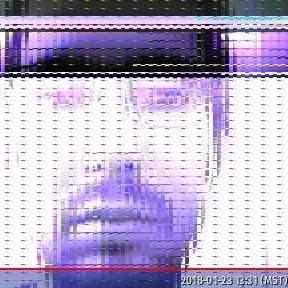 nixpulvis
nixpulvis